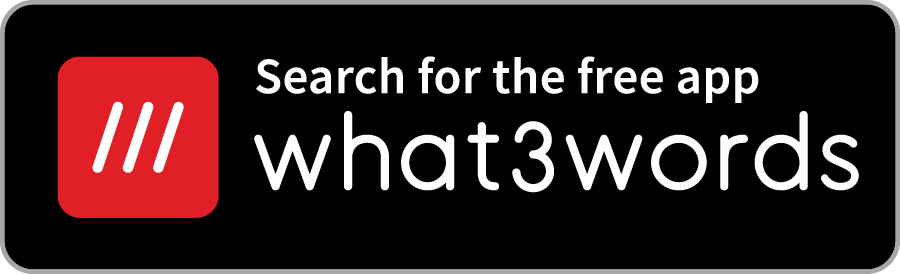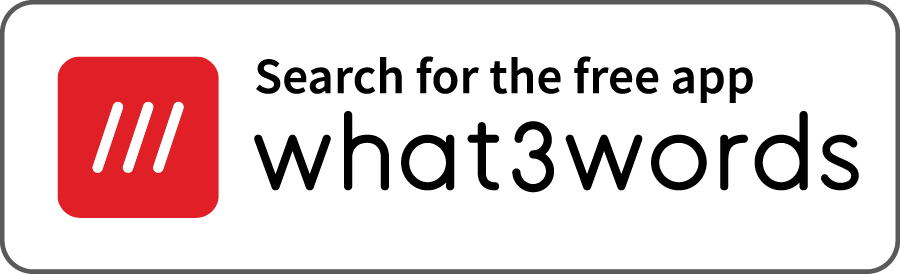What?
California State Parks is excited to announce its partnership with innovative location technology, what3words. A new tool in the State Parks toolkit, what3words provides dispatchers with state-of-the-art technology to assist visitors in the event they become lost, stranded or who otherwise need help from emergency services. Using this revolutionary technology, State Parks dispatchers will now be able to pinpoint the precise locations of individuals who become lost with just three dictionary words, so that help can be sent quickly to exactly where it is needed.
what3words can also be used for non-emergencies, like giving friends and family directions to a specific campsite or sharing beautiful viewpoints. Being able to precisely communicate where to find key locations can make navigating through the vast parks simple and stress free, allowing visitors to make the best use of their time and enjoy the experience to the fullest.
How Does it Work?
what3words, integrated into RapidSOS dispatch, provides users with a simple way to communicate precise locations. It has divided the world into a grid of 10 ft x 10 ft squares and given each square a unique combination of three words: a what3words address. This means that every park bench, parking space, pitch on a campsite, and remote spot on a hiking trail has its own what3words address. For example, ///tools.melted.studs takes you to the exact entrance to Jedediah Smith Redwoods State Park’s campground.
You can easily discover addresses for all 280 California state parks in its system, including all parks and campgrounds on the internal and public GIS. In addition, the official CA State Parks app, OuterSpatial, now displays what3words addresses for over 8,000 POIs in the State Park System, including campsites, trailheads, and picnic areas. OuterSpatial is working together with what3words to offer more ways to use precise, three-word addresses in the CA State Parks app, with updates due to be released later in the year.
Start using what3words
The app is available in over 50 languages to date, and is free to download for both iOS and Android devices.
Download it and learn how to use the what3words app by reading this website, or by watching this video series. Then, put what3words to the test:
- Get route navigation to the viewpoint at ///funds.riser.bigger (watch this video for help!)
- Find and share your current what3words address (watch this video for help!)
There are so many ways to use what3words!
Recreate Responsibly
Getting into the outdoors is the perfect way to connect with nature, family, and friends but it is important to do so responsibly. Please protect yourself and your family by learning about the park you are visiting before heading out, wearing appropriate clothing, staying prepared by bringing the essentials like enough food and water, and knowing your comfort level to avoid injuries. For additional safety tips, view our California State Parks Satety Tips page.
FAQs
Please visit the what3words website to view their FAQs - https://intercom.help/what3words/en/.